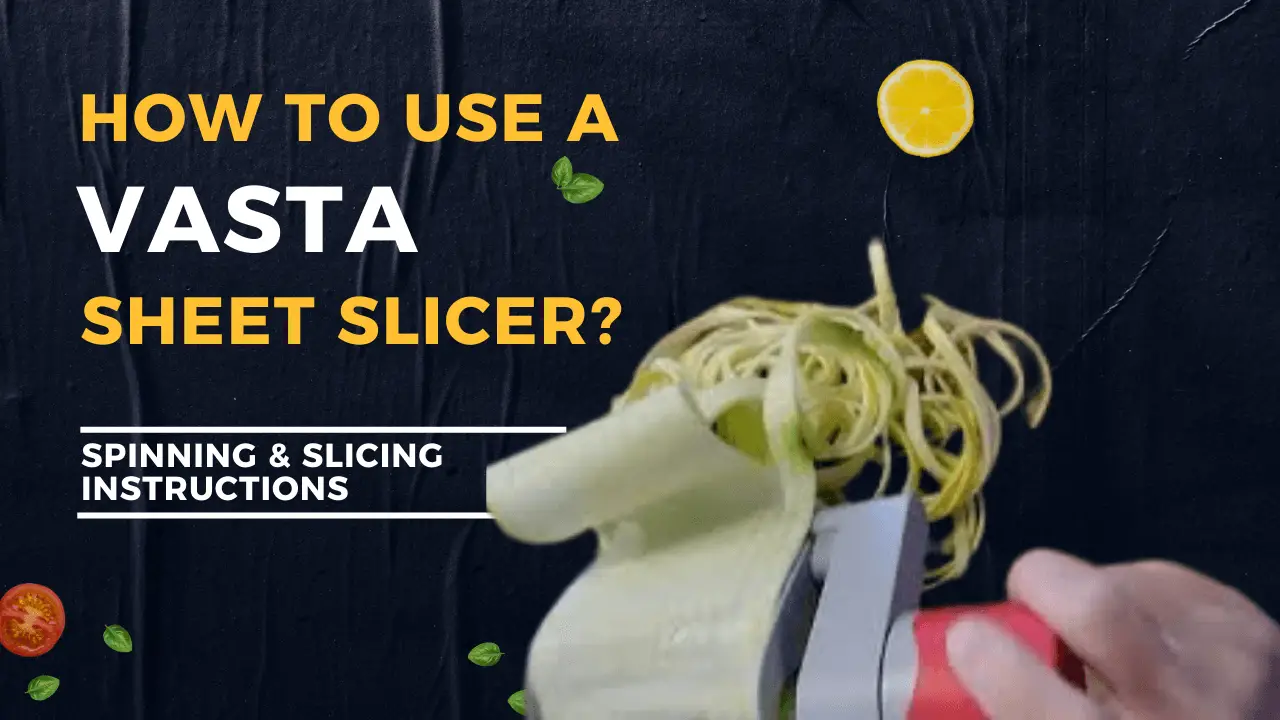Short answer: To use a Benriner Spiral Slicer, attach your chosen vegetable onto the spiked holder. Then, turn the handle while applying forward pressure to create consistent spirals or noodles from the vegetable.
The Benriner Cook Help Pro Spiral Slicer is a handy kitchen tool that lets you transform various vegetables into appealing spirals or finely shredded pieces. With this utensil, you can quickly and easily transform vegetables into thin, uniform spirals and slices. This gadget is perfect for making zucchini noodles, curly fries, garnishes, and more.
Slicer Specifications

The Benriner model key 22-402 can handle vegetables up to 3 7/8 inches long and 5 inches wide. The unit’s dimensions are 5.5 inches long, 4 inches wide, and 11 inches high. It includes four stainless steel blades, each 2.5 inches wide. This slicer lacks a plastic container but features two rubber feet for stable countertop placement.
Blade Types

The slicer comes with four blades:
- Flat Spiral Cut Blade: This blade produces straight spirals.
- Small Noodle Cut Blade: This blade creates thin noodles, each 1/32 of an inch thick.
- Medium Noodle Cut Blade: This blade produces thicker noodles, each 1 and 1/8 inches thick.
- Large Noodle Cut Blade: This blade makes the thickest noodles, each 3/16 of an inch thick.
Installing The Blades
Step 1: Select the Blade: The first step is to choose the blade you want to install. Benriner Spiral Slicer comes with various blade options to achieve different cuts.
Step 2: Loosen the Clamp: Once you’ve selected the blade, loosen the clamp on the side of the slicer. The clamp is a screw-like device used to secure the blade in place.
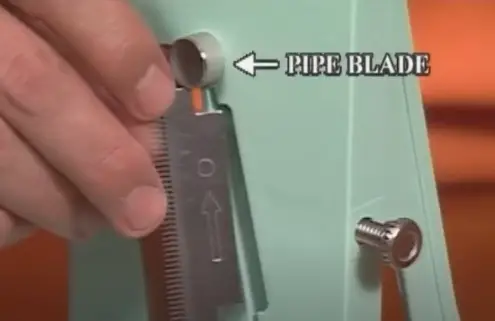
Step 3: Slide in the Blade: After loosening the clamp, slide the chosen blade into the designated slot in the slicer. Ensure that the blade is positioned correctly.

Step 4: Tighten the Clamp: With the blade in place, tighten the clamp back up. This will secure the blade, ensuring it doesn’t move during use.
Step 5: Ready to Slice: Now that the blade is properly installed, your Benriner Spiral Slicer is ready for use. You can now proceed to slice your fruits or vegetables as desired.
Using The Slicer

Step 1: Prepare your vegetable: Pre-cut it (for instance, zucchini) to fit inside the slicer.
Step 2: Mount the vegetable: Lift the handle, poke the vegetable onto the bottom pin, and then apply pressure from the top.
Step 3: Start slicing: The slicer has twelve prongs to secure the vegetable. Turn the handle without applying much pressure and let the sharp blades work their magic.
Step 4: Final product: Keep turning until you reach the end of the vegetable. Note that the slicer will leave a small portion of the vegetable uncut due to the prongs’ design.
By changing the blades and repeating the process, you can obtain a variety of cuts ranging from finely shredded pieces to spiral noodles of different thicknesses.
How To Clean Benriner Spiral Slicer?
Step 1: Immediately After Use: It’s always a good idea to clean the slicer right after using it. This will prevent food particles from drying and sticking to the tool, making it harder to clean later on.
Step 2: Prepare Cleaning Solution: Prepare a solution of warm water and dish soap. This will be used to clean the slicer.
Step 3: Hand Wash: Carefully hand wash the blades and the body of the slicer in warm, soapy water. Make sure to handle the blades carefully to prevent any accidents.
Step 4: Rinse: After washing, thoroughly rinse the slicer under running water to remove any soap residue.
Step 5: Dry: Once the slicer is clean, dry it thoroughly before storing it. This will prevent any potential for rust or damage due to moisture.
FAQs
What are the dimensions of the Benriner Cook Help Pro Spiral Slicer?
The Benriner Cook Help Pro Spiral Slicer model key 22-402 measures 5.5 inches in length, 4 inches in width, and 11 inches in height.
What type of blades does the Benriner Cook Help Pro Spiral Slicer come with?
It comes with four stainless steel blades of different types – Flat Spiral Cut, Small Noodle Cut, Medium Noodle Cut, and Large Noodle Cut.
Can I create different thicknesses of vegetable noodles with the Benriner Slicer?
Yes, by changing the blades and repeating the slicing process, you can produce a variety of cuts ranging from finely shredded pieces to spiral noodles of different thicknesses.
How do I achieve a flat spiral or ribbon cut with the Benriner Spiral Slicer?
To achieve a ribbon cut or a flat spiral, simply remove all the blades and start slicing your vegetable.
Can I use the Benriner Spiral Slicer for other purposes besides making vegetable noodles?
Yes, the Benriner Spiral Slicer can be used for many other creative culinary purposes, such as making fine apple slices, attractive potato strings, finely diced vegetables, and more.
What size of the vegetable can the Benriner Cook Help Pro Spiral Slicer accommodate?
This slicer can accommodate vegetables that are up to 3 7/8 inches long and 5 inches wide.
What should I do with the small uncut portion of the vegetable left by the slicer?
The small uncut portion is a part of the design to keep the vegetable secure while slicing. You can manually slice it or use it in other parts of your cooking.
Conclusion
The Benriner Spiral Slicer is a versatile and valuable addition to any kitchen. With its range of applications, it can undoubtedly make your culinary experiments more enjoyable and your dishes more appealing.
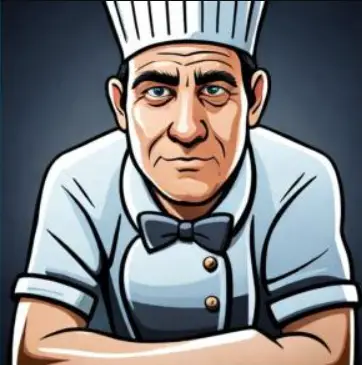
Mario Batali is a renowned author, food enthusiast, and passionate chef who has dedicated his life to exploring the world of culinary arts. With a love for sharing his knowledge and experiences, Mario has become a prominent figure in the food blogging community, inspiring countless readers with his creativity and expertise.
In addition to his culinary prowess, Mario Batali is also a talented writer with a flair for engaging storytelling. He launched his own food blog to share his recipes, cooking tips, and personal experiences in the kitchen. Over time, Mario’s blog gained a loyal following of food enthusiasts who appreciate his unique approach to cooking and his dedication to using only the finest ingredients.
Mario Batali’s passion for food and his commitment to sharing his knowledge with others have made him a true inspiration in the world of culinary arts. Through his blog, cookbooks, and public appearances, Mario continues to spread his love of food and the joy of cooking with his ever-growing fanbase.