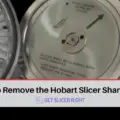Short answer: Fixing a Hobart Meat Slicer typically involves diagnosing the specific issue, sourcing the correct replacement parts, and conducting careful repair work.
Repairing a Hobart Meat Slicer necessitates a careful approach, often needing the expertise of a professional technician. This commercial-grade slicer is a complex piece of equipment where each component serves a critical function. Depending on the specific issue, you may need to replace a part or make adjustments to ensure it operates smoothly and safely. To begin, you’ll need to diagnose the problem accurately, which could range from motor issues to blade sharpness or mechanical alignment. Once identified, you may source the appropriate replacement parts, following all necessary safety protocols during the repair process. Despite the possible self-fix, it’s highly recommended to seek professional assistance to ensure the longevity of your appliance and your safety.
Common Problems With Hobart Meat Slicers
And How To Fix Them?
Knife Stops Automatic Running: This could be due to a power issue or a malfunction within the slicer’s automatic features. Ensure that your slicer is correctly connected to a power source. If the problem persists, consult a professional as it may require repair or part replacement.
Loose or Worn Parts: Regular use and time can cause parts to become loose or worn out. Regular maintenance and inspection are necessary to ensure all parts are tightened and working correctly. If a part is worn beyond use, it should be replaced immediately to prevent further damage.
Poor Motor Performance: This could be due to the age of the machine, power supply issues, or a problem with the motor itself. Regular maintenance should keep the motor in good shape, but if you notice a consistent decrease in performance, consider consulting a professional.
Slicer Doesn’t Start: This could be due to a power supply issue, a motor problem, or an issue with the machine’s controls. Check your power source and ensure that the machine’s controls are working correctly. If the problem persists, it could indicate a more serious motor issue.
Hard to Slice: If the slicer is having trouble cutting through the meat, this could be due to a dull blade or a problem with the motor. Regular blade sharpening should help, but if the problem continues, it may be an issue with the machine’s power or engine.
Slice Poorly: This could be due to a dull blade or incorrect settings. Regularly sharpen your blade and ensure that the thickness settings are correct for the meat you’re slicing. If the slices are still inconsistent, it could be a mechanical issue that requires professional attention.
Hobart Slicer Making Noise: Unusual noises could be a sign of loose parts or issues with the motor. Check for any loose parts and ensure that the machine is well maintained. A persistent noise could indicate a more serious problem, such as motor failure, that requires professional help.
Meat Slicer Wouldn’t Slide: If the meat slicer won’t slide, this could be due to a mechanical issue with the carriage. The slicer’s carriage should be regularly cleaned and lubricated to prevent sticking. If this doesn’t help, it may require part replacement or professional repair.
How To Operate Hobart Meat Slicer?

Step 1: Setup: Place the product to be sliced on the product tray against the gauge plate. The meat grip should be set against the product. Turn the slicer on.
Step 2 :Adjustments: Set the desired slice thickness by adjusting the gauge plate using the index knob. The numbers on the knob may not indicate actual measurements but can be used as a reference for slice thickness.
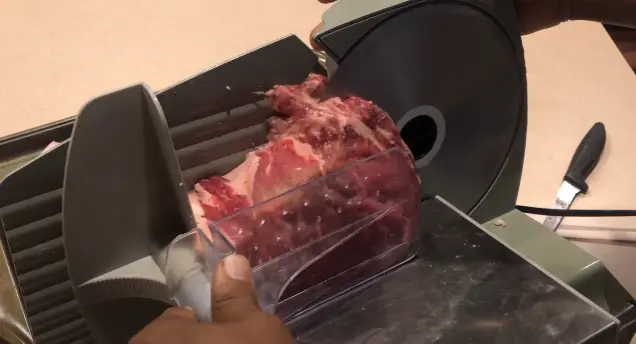
Step 3: Slicing: Use the product tray handle to move the product tray back and forth, this will slice the product.
Step 4: Automatic Mode (if applicable): Some models like 3713 and 3913 are automatic slicers. You can set the speed and stroke length, then press the auto on/pause button to start slicing. The product tray will move back and forth at the set speed and stroke length.
Step 5: Stopping: When you are done, move the product tray towards you until it stops, and close the gauge plate. Press the off button to stop the slicer. Lift the meat grip to the top and rest it in the slot.
Cleaning And Maintenance
- Unplug the machine and turn the index knob fully clockwise before cleaning. Make sure the slicer is clean of all food soil before sanitizing.
- To clean the product tray, pull it to the front, turn the knob on the support arm counterclockwise a quarter of a turn, and pull the knob outward. Tilt the product tray to the right. You can either clean it in this position or remove it completely.
- Clean the knife by removing the sharpener, knife cover, and plastic ring cover. Wipe out any residue in the sharpener housing.
- On models with the non-removable knife, clean around the ring guard with a moistened paper towel and wipe both sides of the knife with a cloth soaked in mild detergent and warm water.
- To clean beneath the machine, engage the lift assist by lifting the right side of the slicer base (models 3813 and 3913 only).
- For models with removable knives, use knife removal tool part number 914603. Once the knife is removed, wash, rinse, and sanitize the knife and the knife removal tool in a sink or dishwasher.
Knife Sharpening

Step 1: Remove the top knife cover and plastic ring cover, then wash the area around the knife and both sides of the outer rim of the knife.

Step 2: For models 3813 and 3913, press the sharpen knife button while pulling the sharpener lever fully forward. After 15 seconds, release the lever, and the knife will shut off.
Step 3: For models 3613 and 3713, press the knife on the button while pulling the sharpener lever fully forward.
FAQs

How often should a meat slicer be cleaned?
A meat slicer should be cleaned after every use to prevent food contamination. If it’s used throughout the day, it should be cleaned at least every four hours. Thorough deep cleaning and sanitation should also be done at the end of each day.
Is it cheap to slice your own deli meat?
While the initial cost of purchasing a meat slicer can be high, it can potentially save money over time, especially if you often buy pre-sliced deli meats. Slicing your own meat allows you to buy larger, bulk portions, which are often cheaper per pound than pre-sliced options.
What are the hazards of a meat slicer?
Meat slicers can pose several hazards, including cuts or amputations from the sharp blade, foodborne illnesses if not properly cleaned, and electrical hazards if not correctly maintained. It’s important to use caution when operating a meat slicer, always use safety features, and keep the machine clean and well-maintained.
How do you get the most out of your meat slicer?
Ensure your meat slicer is properly maintained and cleaned regularly to get the most out of your meat slicer. Use it for various tasks such as slicing bread, cheese, and vegetables in addition to meats. Always use the slicer’s thickness adjustment to ensure you’re getting the right slice for each particular food item.
What are the settings on a meat slicer?
The settings on a meat slicer usually refer to the thickness of the slice. The adjustment can typically be made using a knob or dial on the slicer. The settings can range from very thin, suitable for shaved deli meats, up to thicker settings ideal for slicing meats for grilling or roasting. Always refer to the user manual for specific instructions on settings for your slicer model.
Do meat slicers need professional maintenance?
While routine cleaning and minor maintenance can be done by the user, major repairs or servicing should be done by a professional to ensure safety and proper functioning.
How thin can a meat slicer cut?
Most meat slicers can cut extremely thin slices, often thinner than can be easily achieved by hand. Check your slicer’s manual for specific capabilities.
Is a meat slicer safe to use at home?
Yes, but with caution. Always use the safety guard and other safety features, keep fingers and hands away from the blade, and unplug the slicer when not in use or during cleaning.
Conclusion
To fix a Hobart meat slicer, understanding the operation and components of the machine is paramount. Problems such as the knife stopping or running automatically, loose or worn parts, and poor motor performance can often be resolved through basic troubleshooting like ensuring the gauge plate is in the correct position or replacing worn-out parts. However, issues like electrical malfunctions require professional attention due to their complexity and potential danger. Regular maintenance and cleaning are also crucial in preventing many common problems, thus prolonging the slicer’s lifespan and ensuring optimal performance. Always refer to the user manual for specific troubleshooting steps and when in doubt, consult with a professional.
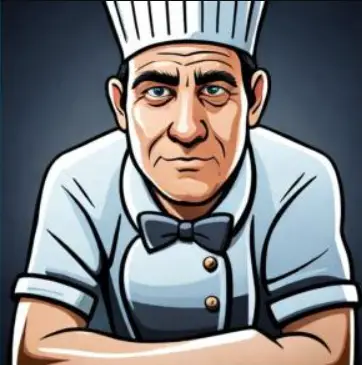
Mario Batali is a renowned author, food enthusiast, and passionate chef who has dedicated his life to exploring the world of culinary arts. With a love for sharing his knowledge and experiences, Mario has become a prominent figure in the food blogging community, inspiring countless readers with his creativity and expertise.
In addition to his culinary prowess, Mario Batali is also a talented writer with a flair for engaging storytelling. He launched his own food blog to share his recipes, cooking tips, and personal experiences in the kitchen. Over time, Mario’s blog gained a loyal following of food enthusiasts who appreciate his unique approach to cooking and his dedication to using only the finest ingredients.
Mario Batali’s passion for food and his commitment to sharing his knowledge with others have made him a true inspiration in the world of culinary arts. Through his blog, cookbooks, and public appearances, Mario continues to spread his love of food and the joy of cooking with his ever-growing fanbase.