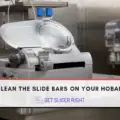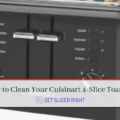Removing the motor from a Hobart slicer involves removing the blade, blade guard, and motor cover. That must be done carefully to avoid any damage to the slicer or injury to yourself. The motor is a critical component of the machine, providing the power needed to drive the blade. If the motor is malfunctioning or needs replacing, it’s essential to know how to remove it properly. Always make sure the slicer is unplugged before starting any disassembly process.
What Is A Hobart Slicer Motor?
A Hobart slicer motor is designed to power a commercial-grade food-slicing machine. It is typically used in restaurants, delis, and other food service establishments for slicing meats, cheeses, and other types of food. The motor can be difficult to remove due to its size and weight. In most cases, professional help is required to remove the motor safely.
How To Remove Hobart Slicer Motor?
Step 1: Gather The Necessary Tools:
Before starting, ensure you have the following tools on hand:
- Phillips head screwdriver
- Flathead screwdriver
- Wrench set
- Needle-nose pliers
Step 2: Disconnect Power Supply:
First and foremost, safety is paramount. Unplug the Hobart slicer from its power source before you start.
Step 3: Remove the Blade:
Use the wrench to loosen and remove the bolt holding the blade. Once the bolt is removed, carefully take the blade off. Remember, the blade is sharp, so handle it with care.
Step 4: Detach the Indexing Knob and Gauge Plate:
The indexing knob is located on the front of the slicer. Use the flathead screwdriver to unscrew it. Then, slide the gauge plate off.
Step 5: Remove the Blade Guard:
Find the screws securing the blade guard in place. Unscrew them and put the blade guard aside.
Step 6: Unscrew the Motor Cover:
Remove the screws securing the motor cover with your Phillips head screwdriver, then gently lift it off.
Step 7: Disconnect the Motor:
Locate the wires connected to the motor. Using your needle-nose pliers, carefully disconnect them.
Step 8: Remove The Motor:
Unscrew the bolts holding the motor in place. You can then remove the motor.
How To Clean Hobart Slicer Motor?
Step 1. Unplug the Hobart slicer motor from the power source.
Step 2. Remove any visible food residue from the motor with a damp cloth and warm, soapy water.
Step 3. Use a soft-bristled brush to loosen caked-on food particles before wiping them away with a damp cloth.
Step 4. Disassemble the slicer motor and submerge all removable parts in warm, soapy water for 10 minutes.
Step 5. Scrub any remaining food particles with a soft brush and rinse well with running water.
Step 6. Rinse off the outside of the Hobart slicer motor to remove any residual soap suds or debris.
Step 7. Dry all motor parts with a dry cloth and reassemble them.
Step 8. Wipe down the outside of the Hobart slicer motor with a damp cloth to remove any fingerprints or streaks.
Step 9. Plug in the slicer motor to an approved power source for operation.
Step 10. Pay attention to the motor’s performance and sound to ensure it runs correctly. If any problems are noticed, take the necessary steps to troubleshoot and repair them.
Signs That Your Hobart Slicer Motor Needs Replacement
Difficulty in powering the slicer: If the motor cannot provide adequate power to turn the blade or struggles when turning it, this could be a sign that it needs replacement.
Unusual noises coming from the motor: If you hear rattling, grinding, or squeaking noises coming from the motor, these could indicate a problem.
The motor is running at a high temperature: If you can feel the heat radiating, it may also indicate that it needs to be replaced.
Visible wear and tear on the motor: Damage to the coil or connections of the motor can also be a sign that it needs to be replaced.
Tips For Prolonging The Life Of A Hobart Slicer Motor
- Regularly clean the slicer motor and its components with a soft cloth and non-abrasive cleaning solution to remove any dirt or debris damaging it.
- Make sure to lubricate the parts of the motor regularly according to the instructions provided in your manual. This will help keep them working efficiently and prevent further damage.
- Inspect the motor for any signs of wear or damage, and replace any worn parts immediately to ensure the slicer continues functioning properly.
- Always use genuine Hobart parts when replacing components of the slicer motor, as using non-Hobart parts may lead to premature failure or malfunction.
- Store the motor in a cool, dry place away from direct sunlight or moisture to prevent degradation over time. Regularly check for signs of wear and tear, and replace parts as soon as possible to ensure your slicer motor is always in top-notch condition.
Safety Precautions For Operating Hobart Slicer Motor
- Before operating the Hobart slicer motor, read and understand the user manual before installing or using it.
- Ensure all power connections are secure and properly grounded when connecting/disconnecting electrical cables to/from the Hobart slicer motor.
- Do not run the slicer motor at a higher than the maximum speed indicated in the user manual.
- Ensure all blades, cutting edges, and moving parts are clean and rust-free before running the Hobart slicer motor.
- When removing or cleaning any removable part of the Hobart slicer motor, turn off the power and unplug the motor before attempting to do so.
- Use only a non-abrasive, lint-free cloth to clean the exterior of the Hobart slicer.
- Store or transport the Hobart slicer motor, and ensure it is dry and free from moisture or condensation.
- If the motor needs to be lubricated, use a light-duty oil and ensure not to get any on the electrical components.
- To remove the Hobart slicer motor from its current installation, carefully disconnect all wires and unscrew any bolts holding it in position. Be sure that the power is off before doing this.
- Keep track of any parts or components that come off while removing the motor and store them in a safe place or container until they are needed again.
FAQs
What should I look for in a meat slicer?
When shopping for a meat slicer, you should look for an adjustable thickness setting to slice your meats accurately and consistently. Choosing a model with an ergonomic handle for comfortable use and a blade guard for safety when slicing food is important. You should also make sure that the motor is powerful enough to cut through the type of meat you are slicing.
What is the easiest way to slice meat thinly?
Using a meat slicer is the easiest way to slice the meat thin.
How often should a meat slicer be cleaned?
Generally, a meat slicer should be cleaned after every use. It is important to keep the slicer free of food residue and debris, as this can cause damage to the motor and other components over time.
What are the hazards of a meat slicer?
Meat slicers can be dangerous tools if used improperly. Some of the potential hazards include cuts and lacerations from blades, electric shock, and slipping or tripping on slick surfaces around the slicer. To reduce these risks, wear protective clothing (such as safety glasses and gloves) when using a meat slicer and maintain the slicer properly.
What should you do after using a meat slicer?
Cleaning and maintaining the machine properly is important once you’ve finished using the meat slicer. This will ensure optimal performance and a longer lifespan for your equipment.
Conclusion
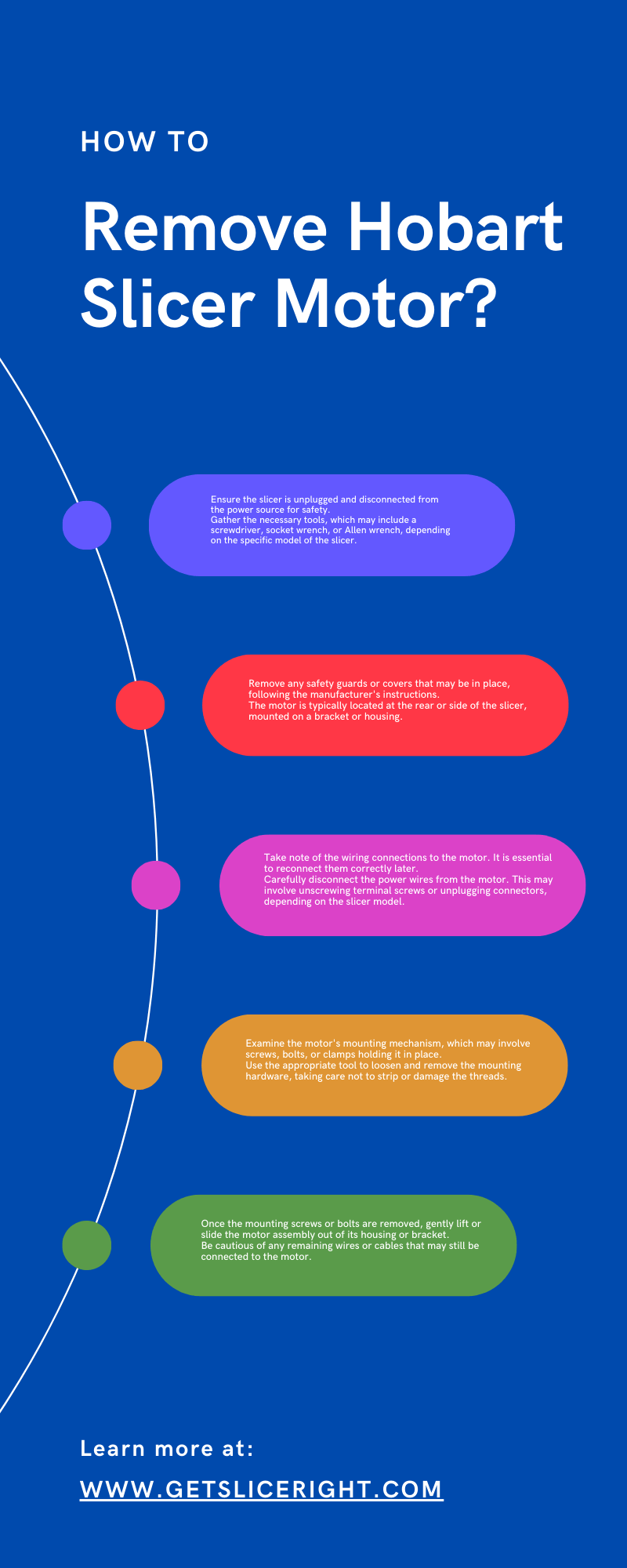
Removing the motor on a Hobart Slicer can be difficult and labor-intensive. It is important to follow all the steps accurately, as even minor mistakes may result in damaging the unit or causing injury. To ensure successful motor removal, use safety equipment, disconnect power sources, use appropriate tools, and thoroughly clean the area when finished. With these tips in mind, you should be able to quickly and safely remove your Hobart Slicer motor.
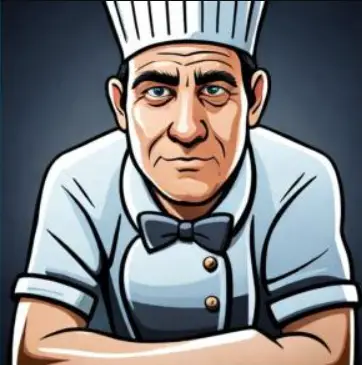
Mario Batali is a renowned author, food enthusiast, and passionate chef who has dedicated his life to exploring the world of culinary arts. With a love for sharing his knowledge and experiences, Mario has become a prominent figure in the food blogging community, inspiring countless readers with his creativity and expertise.
In addition to his culinary prowess, Mario Batali is also a talented writer with a flair for engaging storytelling. He launched his own food blog to share his recipes, cooking tips, and personal experiences in the kitchen. Over time, Mario’s blog gained a loyal following of food enthusiasts who appreciate his unique approach to cooking and his dedication to using only the finest ingredients.
Mario Batali’s passion for food and his commitment to sharing his knowledge with others have made him a true inspiration in the world of culinary arts. Through his blog, cookbooks, and public appearances, Mario continues to spread his love of food and the joy of cooking with his ever-growing fanbase.