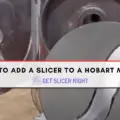Short answer: To unstick a Hobart slicer, manually try to move the stuck parts gently, or lubricate the sliding parts with food-grade lubricant. If it still remains stuck, thoroughly clean the machine and check for damaged components.
The Hobart slicer is a high-quality, durable kitchen appliance favored by many professionals in the culinary world. Known for its exceptional performance, the device occasionally may face an issue of the blade or other parts getting stuck, often due to food residue build-up or lack of regular maintenance. If you’re dealing with a stuck Hobart slicer, it’s important not to panic. Unsticking your slicer is typically a straightforward process that involves proper cleaning, lubrication, and careful handling of the machine parts. Always remember that safety is paramount when dealing with kitchen appliances, particularly those with sharp components like a slicer.
What Is A Hobart Slicer?

A Hobart slicer is a commercial-grade food slicer, renowned for its durability and efficiency. It’s a reliable workhorse in professional kitchens, delis, and even in some dedicated home kitchens.
Reasons Why Your Hobart Slicer Might Be Sticking
There are several reasons why your Hobart slicer might be sticking or not operating smoothly:
- Food Debris Accumulation: Over time, food particles can accumulate in various parts of the slicer, causing it to stick. This is particularly true for harder food items that can lodge into the moving parts.
- Lack of Lubrication: The slicer’s moving parts require regular lubrication to operate smoothly. If the slicer is not adequately lubricated, it can lead to friction and cause the parts to stick.
- Misaligned Parts: Parts of the slicer may become misaligned due to regular use or accidental bumping. This misalignment can cause the parts to stick or not move smoothly.
- Worn or Damaged Parts: Over time, parts of the slicer can wear out or become damaged. This can lead to sticking, as the parts no longer fit together as intended.
- Improper Cleaning: If the slicer is not cleaned properly and regularly, food residue can harden and cause the parts to stick. It’s important to clean the slicer thoroughly after each use to prevent this issue.
- Incorrect Assembly: If the slicer has been disassembled for cleaning or maintenance and not properly reassembled, it can cause sticking. Always refer to the user manual for correct assembly instructions.
- Temperature Changes: In some cases, extreme temperature changes can cause the metal parts of the slicer to expand or contract, leading to sticking.
Understanding these potential causes can help in effectively troubleshooting and fixing the issue, ensuring the longevity and efficiency of your Hobart slicer.
How To Unstick A Hobart Slicer?
Step 1: Unplug the Slicer: Always unplug the slicer before you start troubleshooting or maintenance to avoid any electrical accidents.
Step 2: Identify the Problem Area: Try to identify where the slicer is sticking. It could be the carriage, the thickness control, or the blade itself.
Step 3: Manually Move the Parts: If safe to do so, try gently moving the stuck parts manually. This might be enough to loosen any parts that have become stuck due to slight misalignment.
Step 4: Inspect for Food Debris: Food particles can often get stuck in various parts of the slicer, causing it to stick. If you see any food debris, clean it out.

Step 5: Clean the Slicer: Even if there’s no visible food debris, it’s a good idea to give your slicer a thorough cleaning. Remove all removable parts according to the manufacturer’s instructions and clean them with warm, soapy water. Dry thoroughly before reassembling.

Step 6: Lubricate the Slicer: If the slicer is still sticking after cleaning, it might need lubrication. Use a food-grade lubricant to lubricate the sliding or moving parts.
Step 7: Check for Damaged Parts: If the slicer is still stuck, check for damaged components. This might require a professional technician. If a part is damaged, it should be replaced.
Step 8: Contact Professional Support: If you’re still having trouble unsticking your Hobart slicer, it’s best to contact professional support. They can provide specialized advice or service to get your slicer back in working order.
How To Keep Your Slicer Running Smoothly?
Ensuring your slicer operates smoothly is vital for consistent performance and longevity. Here are some tips to keep your slicer running efficiently:
- Regular Cleaning: One of the best ways to keep your slicer running smoothly is to clean it regularly. Food particles can accumulate and harden, causing friction and wear on moving parts. Make sure to unplug the slicer, disassemble it according to the manufacturer’s instructions, and clean all parts thoroughly. Dry everything before reassembly.
- Frequent Lubrication: Moving parts in the slicer need lubrication to prevent sticking and friction. Use food-grade lubricant on these parts regularly, referring to your slicer’s manual for specific areas to target.
- Proper Usage: Always use the slicer as recommended by the manufacturer. Trying to slice food that’s too hard or forcing the slicer to work faster than it’s designed for can cause damage and wear.
- Regular Inspection: Check your slicer for signs of wear or damage regularly. Look out for dull blades, worn belts, loose screws, or any parts that don’t move smoothly. Early detection of potential issues can help prevent further damage.
- Professional Servicing: Depending on your use, consider having your slicer professionally serviced annually or bi-annually. A professional can thoroughly clean, lubricate, and inspect your slicer, fixing any minor issues before they become major problems.
- Proper Storage: When not in use, store your slicer in a clean, dry place to avoid exposure to moisture or dust that could affect its performance.
- Sharpening the Blade: A dull blade can strain the motor and make your slicer less efficient. Make sure to keep the blade sharp, following the manufacturer’s instructions for blade sharpening.
FAQs
Can I use any lubricant to unstuck a Hobart slicer?
No, always use a food-grade lubricant for kitchen appliances to prevent contamination.
What should I do if cleaning and lubrication don’t solve the sticking problem?
If the slicer remains stuck after cleaning and lubrication, it’s possible that a component might be damaged. If this is the case, the part may need to be repaired or replaced. Consult a professional technician for this.
How often should I clean my Hobart slicer to prevent it from sticking?
Regular cleaning after each use is the best way to prevent sticking. A thorough cleaning helps to remove food debris that could cause the parts to stick.
How do I clean the blade of my slicer?

The blade can be a tricky part to clean due to its sharpness. Always unplug the slicer first. Then, wearing cut-resistant gloves, use a cleaning brush to carefully clean the blade with warm, soapy water. Some slicers come with removable blades for easier cleaning.
Conclusion
Unsticking a Hobart slicer requires patience, some knowledge of the slicer’s components, and a systematic approach. It includes trying to gently move the stuck parts manually and removing any visible food debris. If the slicer is still stuck after cleaning, lubrication might be required. If all these steps fail, it’s important to check for damaged parts or seek help from a professional. Regular cleaning, proper use, and regular inspection can prevent your slicer from sticking in the future. By following these measures, you can ensure your Hobart slicer remains a reliable and efficient tool in your kitchen or food service establishment.

John Hebdon is a food enthusiast, passionate chef, and author of various articles and blog posts related to food and cooking. With a deep love for all things culinary, John’s blog serves as a platform to share his extensive kitchen experiences with a broader audience.
In addition to his culinary expertise, John has a flair for writing and a natural ability to share his passion for food with others. His articles and blog posts are informative, engaging, and packed with practical tips for readers of all skill levels.
As a food enthusiast and writer, John is always on the lookout for new and exciting culinary experiences. Whether it’s trying out a new restaurant, experimenting with a new recipe, or simply sharing a favorite dish with friends and family, John is always eager to explore and share the world of food with others.