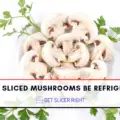Direct Answer: To add a slicer to a Hobart mixer, stop the mixer, then attach the back case of the slicer to the mixer’s attachment hub using a thumb screw. After adjusting the slice thickness and securing the slicer, you can restart the mixer and begin slicing.
With their versatility, Hobart mixers are a kitchen essential that can be enhanced with various attachments. Among these is the 9-inch Vegetable Slicer attachment, designed to provide efficient and precise slicing for a variety of foods. Whether it’s a thin potato slice or a chunk of cheese, this powerful tool gets the job done.
Components Of The Hobart Vegetable Slicer

The Hobart 9-inch Vegetable Slicer is made of three main components:
- Back Case: This connects to the attachment hub of your Hobart mixer. It’s available in number 12 or number 22 sizes and is secured by a thumb screw on the mixer.
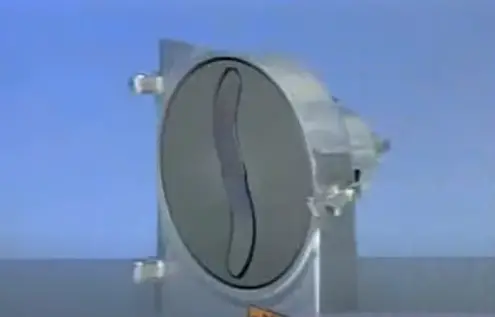
Back Case Hobart Vegetable Slicer - Front: Two options are available – the standard hopper with a feed pusher or the tubular model featuring a feed stomper. This piece is hinged onto the back case and locked with a latch.

Front of slicer - Plate and Shaft Units: This adjustable slicer, shredder, or grater units are where the food is processed. The slicer plate unit can be adjusted from approximately 1/16 of an inch to 5/8 of an inch.

Plate and Shaft Units of slicer
Attaching The Slicer To The Mixer
Here are the steps to attach your slicer to the Hobart mixer:

Step 1: The first and most crucial safety step is to ensure that your Hobart mixer or any power unit is completely stopped and unplugged. This is to prevent any accidental activation during the installation process.
Step 2: Take the back case of the slicer. This is the part that will connect directly to your mixer. Attach it to the mixer’s attachment hub, which can be found on the front of the mixer. Secure the slicer’s back case to the hub with a thumb screw.
Step 3: On the slicer, you’ll find hinge fins. These need to be aligned with and inserted into the corresponding holes or bosses present on the back case that you just attached to the mixer.
Step 4: You will need to select the appropriate plate and shaft assembly based on what you want to slice and how thin or thick you need your slices to be. Once you’ve made your choice, insert this assembly into the drive position of the slicer attachment.
Step 5: After you’ve inserted the plate and shaft assembly, it’s time to adjust the thickness of the slices as per your requirements. The slicer is adjustable, and you can set it anywhere between 1/16 of an inch to 5/8 of an inch.
Step 6: Once everything is in place and adjusted, you can close the front of the slicer. Ensure it is securely fastened with the latch to prevent it from coming undone during operation.
By following these steps, you should have successfully attached your slicer to the Hobart mixer, ready for efficient and precise slicing tasks.
How To Use Your Slicer Safely And Efficiently?
Step 1: After ensuring that the slicer is securely attached and adjusted, you can now set the speed of the mixer. Make sure to select a speed that is suitable for the type and thickness of the food you are slicing.
Step 2: Now, start your Hobart mixer. As the slicer starts rotating, it’s important to keep your hands clear from the hopper to avoid any accidents.
Step 3: Instead of using your hands to push the food into the slicer, use the feed pusher provided with the slicer attachment. This tool helps you guide the food safely and keeps your hands at a safe distance from the blades.
Step 4: While using the feed pusher, apply just enough pressure to guide the food into the slicer. Avoid applying too much pressure, as this may crush the food and result in irregular slices. Instead, aim for a steady, moderate amount of pressure for the best slicing results.
Cleaning the Slicer
Certainly, maintaining the cleanliness of your slicer is paramount not only for the longevity of the equipment but also for the safety of your food. Here’s how you can clean your slicer:
Step 1: Start by unlatching and opening the front of the slicer. This will give you access to the interior parts that need cleaning. Remember, always make sure the mixer is turned off and unplugged before you start cleaning.
Step 2: Next, lift the plunger and carefully remove the rotating unit from the slicer. This is the part of the slicer that contains the blades, so ensure to handle it with care to avoid injury.
Step 3: After disassembling, it’s time to clean the parts. Immerse all the removable parts of the slicer in warm, soapy water. This will help remove any food residue that may be stuck to the parts. Use a soft brush or cloth to gently scrub the parts if necessary.
Step 4: Once the parts are cleaned, rinse them thoroughly in hot water. This will help to remove any residual soap and further ensure the cleanliness of the parts.
Step 5: After rinsing, it’s important to immediately dry all the parts. This helps prevent any potential rust or mildew growth, ensuring the longevity of your slicer. Use a clean, dry cloth to thoroughly dry each part before reassembling.
FAQs
Can I use the slicer attachment with all models of Hobart mixers?
The Hobart vegetable slicer attachment will operate with any Hobart machine equipped with the number 12 or number 22 attachment hub.
What size holes are available on the shredder plates?
The shredder plates are available with 3/32 of an inch, 3/16 of an inch, 5/16 of an inch, and 1/2 inch hole sizes.
How do I adjust the thickness of the slices on my Hobart mixer slicer?
Once you’ve inserted the plate and shaft assembly into the drive position, you can adjust the slice thickness by setting it anywhere between 1/16 of an inch to 5/8 of an inch.
Why is my Hobart mixer not working?
There could be several reasons why your Hobart mixer isn’t working. It could be due to a power issue, mechanical failure, or a problem with the motor. Check to ensure it is properly plugged in and the circuit breaker isn’t tripped. If it’s not a power issue, the gears may be jammed or the motor could be faulty. If the problem persists, it’s recommended to contact a professional technician or the Hobart service team for assistance.
What are the settings on a Hobart mixer?
Hobart mixers come with various settings that enable you to control the mixing process according to your needs. Typically, they have a speed control knob or lever that allows you to adjust the mixer’s speed. The usual speed settings are Stir, for slow stirring and mixing light, thin mixtures; 1st Speed, for heavy mixtures such as bread dough; 2nd Speed, for medium-heavy mixtures such as cake batters; and 3rd Speed, for light mixtures that require high speeds. The exact settings might differ based on the model of your Hobart mixer, so it’s best to refer to the specific user manual for your model.
Conclusion
The Hobart Vegetable Slicer attachment is a versatile and efficient tool that can handle a wide range of slicing tasks. By understanding its components, how to install it, and how to maintain it, you’ll be set to slice up a storm in your kitchen.
Key Takeaways
- The Hobart Vegetable Slicer attachment consists of a back case, front (hopper or tubular), and plate and shaft units.
- The slicer is attached to the Hobart mixer’s attachment hub using a thumb screw.
- Adjust the slicer plate unit’s thickness by turning the adjusting nut.
- The slicer is operated by setting the mixer’s speed, starting the mixer, and using the feed pusher to guide food into the slicer.
- Clean the slicer by immersing all parts in warm soapy water, then rinsing in hot water and drying immediately.
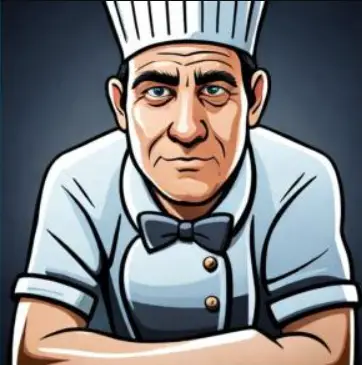
Mario Batali is a renowned author, food enthusiast, and passionate chef who has dedicated his life to exploring the world of culinary arts. With a love for sharing his knowledge and experiences, Mario has become a prominent figure in the food blogging community, inspiring countless readers with his creativity and expertise.
In addition to his culinary prowess, Mario Batali is also a talented writer with a flair for engaging storytelling. He launched his own food blog to share his recipes, cooking tips, and personal experiences in the kitchen. Over time, Mario’s blog gained a loyal following of food enthusiasts who appreciate his unique approach to cooking and his dedication to using only the finest ingredients.
Mario Batali’s passion for food and his commitment to sharing his knowledge with others have made him a true inspiration in the world of culinary arts. Through his blog, cookbooks, and public appearances, Mario continues to spread his love of food and the joy of cooking with his ever-growing fanbase.