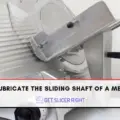To adjust the size of a Hobart meat slicer, close the Gauge Plate and use the Index Knob to set the desired slice thickness. Use the Product Tray Handle to slice the product and return the slicer to the home position when finished. Remember to prioritize safety by wearing protective gear and maintaining the slicer regularly. For model-specific instructions, refer to your user manual.
Steps to Adjust the Size of a Hobart Meat Slicer
Step 1: Safety First
Before you begin adjusting the size of your Hobart meat slicer, it’s crucial to prioritize safety. Follow these precautions:
- Ensure the slicer is turned off and unplugged before making any adjustments.
- Make sure the safety devices, such as the top knife cover, deflector plate, and ring guard, are properly installed and in their correct operating positions.
- Exercise extreme caution when working near a sharp knife.
Step 2: Set Up the Slicer
To begin adjusting the size of your Hobart meat slicer, you need to set it up properly. Follow these steps:
- Place the carriage tray onto the carriage support.
- Lower the carriage tray lever arm and turn the carriage tray locking knob clockwise.
- Check that the top-mounted sharpener is already mounted on its bracket, with the guide pins in the slots, and in its normal storage position.

Step 3: Adjust the Gauge Plate
The gauge plate controls the thickness of the slices produced by the meat slicer. Follow these instructions to adjust the gauge plate:
- Turn the index knob to select the desired slice thickness. The numbers on the index knob are used as reference points but may not indicate actual measurements.
- The slicer will only operate when the carriage is pulled all the way toward you or in the home start position.
Step 4: Start Slicing
Now that you have adjusted the gauge plate, you are ready to start slicing. Follow these steps:
- Pull the carriage all the way toward you until it reaches the top.
- Place the product you want to slice on the carriage tray.
- If using the meat grip, set it against the product firmly.
- If the meat grip is not needed, store it out of the way by sliding it to the top of its travel and allowing it to rest on the retaining clip.
- Place your hand on the carriage tray handle and gently push the carriage back and forth to slice the product.

Step 5: Cleaning and Maintenance
Proper cleaning and maintenance are essential for the longevity and performance of your Hobart meat slicer. Follow these cleaning and maintenance procedures:
- Always unplug the slicer before cleaning or performing any maintenance.
- Use a mild detergent solution and hot water to wipe the top knife cover, carriage, knife edge, gauge plate, and discharge area.
- Sanitize the slicer by spraying a recommended sanitizing solution on all exposed areas and wiping thoroughly.
- Clean the slicer components, such as the fence, carriage tray, deflector, and top knife cover, separately using hot water and a mild detergent solution.
- Sharpen the knife when necessary by following the recommended procedures outlined in the instruction manual.
- Lubricate the slide rods and carriage slide rod reservoir monthly using the supplied lubricant, FMO 200 AW. Ensure you do not lubricate the meat grip slide rod.
Frequently Asked Questions (FAQs)
Do the numbers on the Index Knob indicate actual measurements?
No, the numbers on the Index Knob do not indicate actual measurements. They can be used as reference points to duplicate slice thickness.
How often should I sharpen the knife on my Hobart meat slicer?

Sharpen the knife when you notice ragged or uneven cuts, excessive tailings or scraps, or a decline in slicing performance. Avoid sharpening the knife more frequently than necessary to prevent unnecessary wear.
Can I wash the slicer components in a dishwasher?
No, the slicer components should not be washed in a dishwasher. Clean them separately using a mild detergent and hot water solution
Can I use the Hobart meat slicer for slicing other types of food besides meat?
Yes, the Hobart meat slicer can be used to slice a variety of foods, including cheese, vegetables, fruits, and more. Ensure proper handling and adjust the settings accordingly for different food types.
Is it necessary to wear protective gear when operating a Hobart meat slicer?
Yes, wearing appropriate protective gear, such as cut-resistant gloves and safety goggles, is highly recommended when operating a meat slicer to prevent any potential injuries.
Can I adjust the speed and stroke length in automatic mode?
Yes, you can adjust the speed and stroke length in automatic mode. Use the Rabbit symbol to increase speed, the Turtle symbol to decrease speed, and the STROKE LENGTH button to toggle through different lengths.
Key Points and Important Notes:
- Adjust the slice thickness by turning the Index Knob.
- Use the Product Tray Handle for slicing.
- Raise the Meat Grip to the top of the Product Tray when finished.
- The numbers on the Index Knob are for reference, not actual measurements.
- In automatic mode, you can adjust the speed and stroke length.
- Close the Gauge Plate to start and stop the slicer.
- Use the Rabbit and Turtle symbols to adjust the speed.
- Press the STROKE LENGTH button to change the stroke length.
- Follow the specific instructions for your Hobart meat slicer model.
- Ensure the Meat Grip is properly positioned for secure slicing.
- Always prioritize safety when operating the meat slicer.
- Regularly clean and maintain your slicer for optimal performance and longevity.
Conclusion
Adjusting the size of a Hobart meat slicer is a fundamental skill for achieving precision and consistency in your slicing endeavors. By following the step-by-step instructions provided in this article, you can confidently adjust the gauge plate and set up your slicer for optimal slicing performance.
References and Citations
Here are some suggested external links related to the topic, along with their corresponding anchor text from the above article:
- Hobart Meat Slicer User Manual – Access the official user manual for your specific Hobart meat slicer model for detailed instructions and information. Link: https://www.hobart.com.mx/pdf/ManualOper/Operation%20manual%20%20HS6,%20HS7%20y%20HS8%20Slicer.pdf
- Proper Handling and Safety Techniques – Learn more about proper handling and safety techniques when operating a meat slicer. Link:https://www.partstown.com/cm/resource-center/videos/vid2/how-to-use-a-meat-slicer-safely
- Blade Sharpening Guide – Discover helpful tips and techniques for sharpening the blade of your Hobart meat slicer. Link: https://www.partstown.com/cm/resource-center/guides/gd1/how-to-sharpen-a-hobart-meat-slicer
- Cleaning and Maintenance Best Practices – Access a comprehensive guide on cleaning and maintaining your Hobart meat slicer for optimal performance and longevity. Link: https://www.webstaurantstore.com/article/157/how-to-clean-a-meat-slicer.html
- Safety Gear and Personal Protective Equipment – Explore the importance of using proper safety gear and personal protective equipment when operating a meat slicer. Link: https://www.burkett.com/brand/hobart/shopby/food-slicer

John Hebdon is a food enthusiast, passionate chef, and author of various articles and blog posts related to food and cooking. With a deep love for all things culinary, John’s blog serves as a platform to share his extensive kitchen experiences with a broader audience.
In addition to his culinary expertise, John has a flair for writing and a natural ability to share his passion for food with others. His articles and blog posts are informative, engaging, and packed with practical tips for readers of all skill levels.
As a food enthusiast and writer, John is always on the lookout for new and exciting culinary experiences. Whether it’s trying out a new restaurant, experimenting with a new recipe, or simply sharing a favorite dish with friends and family, John is always eager to explore and share the world of food with others.