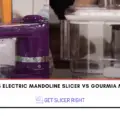The Chef’s Choice 615A is a versatile meat slicer that can slice cheese, bread, and other food items. Adjust the thickness with the dial, use the serrated blade for general slicing, and switch to the smooth blade for thin cuts. Ensure safety by using a cut-resistant glove when slicing large items.
Unlock the Full Potential of Your Chef’s Choice 615A Meat Slicer.
Key Features of the Chef’s Choice 615a – Getting Started with Your Meat Slicer
- Familiarize yourself with the slicer’s features, such as the on/off switch, thickness dial, and blade options.
- The slicer comes with a serrated blade, ideal for most slicing tasks.
- Purchase the optional smooth blade for thin cuts and delicate slicing.
Adjusting Thickness And Turning On The Slicer

Step 1: Locate the thickness dial on the slicer.
Step 2: Turn the dial to the desired thickness setting (notches are marked for convenience).
Step 3: Turn on the slicer using the on/off switch.
Slicing Different Types of Food
Bread

Step 1: Set the thickness to 10 for a thicker slice.
Step 2: Use a cut-resistant glove if the loaf is too large for the slicer’s guard.
Step 3: Adjust thickness for thinner slices, perfect for toasting.
Cheese

- Set the thickness to 2 for soft cheeses like Havarti.
- For harder cheeses like cheddar, the same thickness setting should work well.
Meat

Step 1: For larger cuts of meat like chuck roast, remove the guard and use a cut-resistant glove for safety.
Step 2: Adjust the thickness according to your desired cut.
Step 3: Use the smooth blade for slicing delicate meats like prosciutto or capicola.
Changing The Blade
Step 1: Remove the black nut using a screwdriver or a kitchen knife.
Step 2: Carefully remove the blade, noting the white grease on the backside and gears.
Step 3: Apply white grease on the new blade’s plastic gears.
Step 4: Place the new blade on, ensuring it meshes with the gears.
Step 5: Replace the black nut and tighten it.
Removing Parts Of The Chef’s Choice 615A Food Slicer For Cleaning
Step 1: Unplug the Slicer: Always disconnect the slicer from the power source before cleaning or removing parts.
Step 2: Remove the Food Carriage:
Slide the control button to the left
Pull the food carriage towards you
Lift it off the slicer and move it left to remove
Step 3: Remove the Thickness Guide Plate:
- Turn the thickness knob to the release position (right of 0) until you hear a clicking sound
- Pull to remove the thickness guide plate
Step 4: Remove the Blade:
- Use a quarter coin or the included blade removal tool to loosen the blade
- Lift the blade of the slicer
- Turn it in the direction of the arrow to remove
Step 5: Remove the Deflector:
- Hold the deflector and push it toward the blade
- Lift the deflector off the slicer
Step 6: Store the Cord
- Wrap the power cord around the cord storage area at the bottom of the slicer.
- Installing The Parts Back After Cleaning
- Install the blade
- Install the thickness guide plate
- Install the food carriage
FAQs
Can the Chef’s Choice 615A slice both meats and cheeses?
Yes, the slicer can handle various food items, including meats, cheeses, and bread.
Is the optional smooth blade worth purchasing?
The smooth blade is ideal for thin cuts and delicate slicing, so it’s a valuable addition if you plan on slicing various foods.
How do I clean the Chef’s Choice 615A?
Always unplug the slicer before cleaning. Wipe down the slicer’s surfaces with a damp cloth and use a mild detergent. The blade can be removed for easier cleaning.
What safety precautions should I take when using the slicer?
Always use the guard when possible, and wear a cut-resistant glove when slicing large items that don’t fit within the guard.
Can I use the Chef’s Choice 615a to slice frozen meat?
It’s not recommended to slice frozen meat, as it can damage the slicer or result in uneven slices.
Is the Chef’s Choice 615a meat slicer safe to use?
Yes, as long as you follow the manufacturer’s instructions and use the included cut-resistant glove for added safety.
Can I clean the removed parts in a dishwasher?
Most of the Chef’s Choice 615A Food Slicers are dishwasher safe. However, checking the user manual for specific cleaning instructions is best.
How often should I clean my Chef’s Choice 615A Food Slicer?
Clean your food slicer after each use to maintain hygiene and prolong lifespan.
Key Takeaways
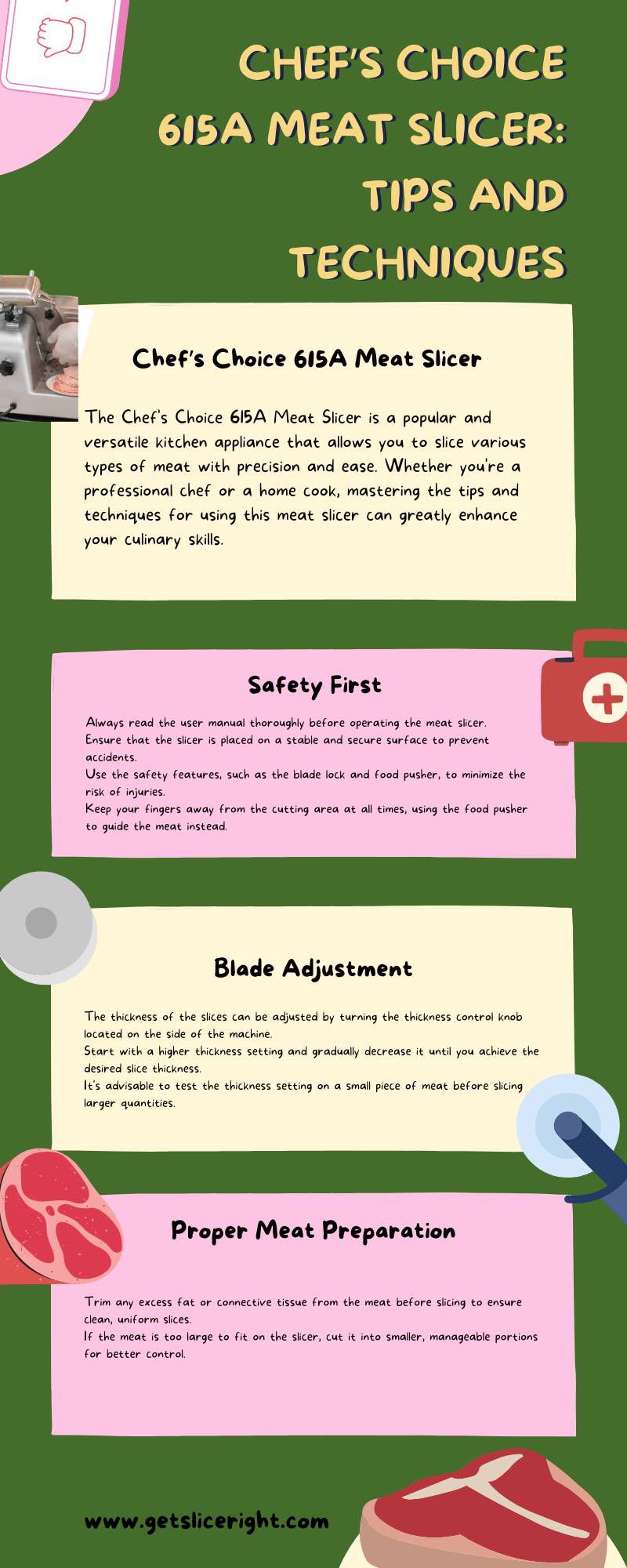
- The Chef’s Choice 615A is a versatile and easy-to-use meat slicer.
- Adjust the thickness dial to achieve desired slice thickness.
- Use a cut-resistant glove for safety when slicing large items.
- Switch between serrated and smooth blades for different slicing tasks.
- Practice makes perfect: the more you use the slicer, the better your results will be.
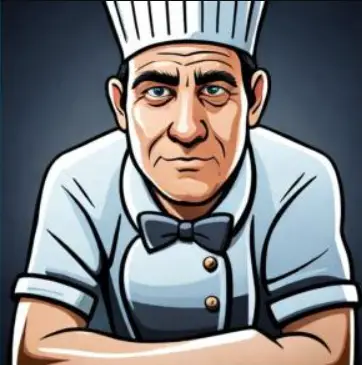
Mario Batali is a renowned author, food enthusiast, and passionate chef who has dedicated his life to exploring the world of culinary arts. With a love for sharing his knowledge and experiences, Mario has become a prominent figure in the food blogging community, inspiring countless readers with his creativity and expertise.
In addition to his culinary prowess, Mario Batali is also a talented writer with a flair for engaging storytelling. He launched his own food blog to share his recipes, cooking tips, and personal experiences in the kitchen. Over time, Mario’s blog gained a loyal following of food enthusiasts who appreciate his unique approach to cooking and his dedication to using only the finest ingredients.
Mario Batali’s passion for food and his commitment to sharing his knowledge with others have made him a true inspiration in the world of culinary arts. Through his blog, cookbooks, and public appearances, Mario continues to spread his love of food and the joy of cooking with his ever-growing fanbase.