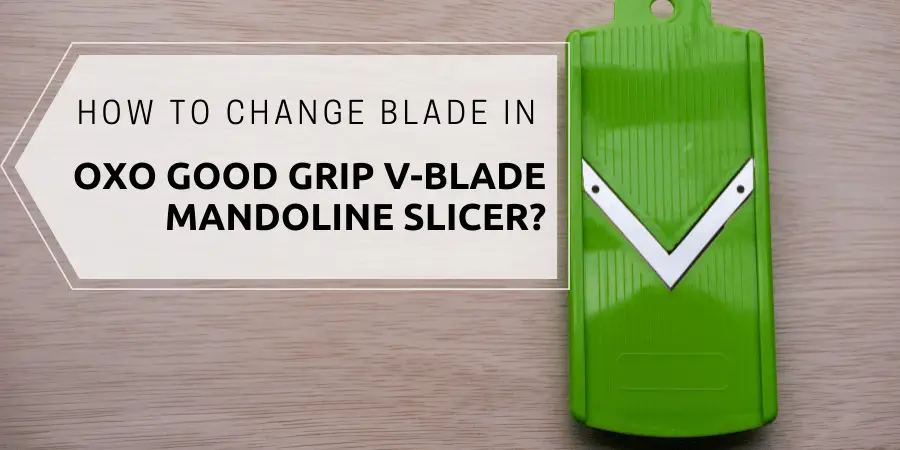If you bought the Oxo mandoline slicer but didn’t know how to use it, you are in the right place because this article will give you complete guidelines on how to use all three types of Oxo mandoline slicers. So, let’s begin with the simple one.
How to use Hand-held Oxo Mandoline Slicer?
The hand-held Oxo mandoline slicer is easy to use. There is not much mechanism involved in this slicer.
- First, unfold the legs of the slicer and place them on a flat surface.
- Now hold it from the handle.
- Hold the food into the food holder. It protects your fingers from injury and helps you not to waste food.
- Now, push the food on the white ramp towards the blade to slice your food.

Push the food on the Slicer - Just slide the measurement tab towards the left orright according to your desired slicing thickness. If there is an adjustable knob instead of a tab, just roll the knob towards the desired thickness. The thickness range of the hand-held Oxo mandoline slicer is 1mm to 4mm.

Adjustable knob Thickness - After slicing, move the knob or tab to the lock position and flip your mandoline slicer upside down. Keep the food holder on the backside of the slicer and then secure it by folding the legs. That’s it, now keepthe slicer upside down.
How to Use Oxo Good Grips V-Blade Mandoline Slicer?
Well, if you have bought the Oxo good grips v-blade mandoline slicer, then these tips will familiarize you with its usage.
First, you must be aware of its parts. It has one v-shaped slicing insert and four different types of blades, straight and crinkle v-blade, the 3mm julienne v-blade, and 6 mm french fries v-blade, which are placed under the bottom runway under-deck storage and top runway under-deck storage. A food holder is also available for holding anything you want to slice. It can slice up to 1.5mm, 3mm, 4.5mm, and 6mm.
How to use it?
- First, open the legs of the Oxo mandoline slicer to have a firm grip on the table.
- Press the button on the dial and rotate it towards the unlock position.
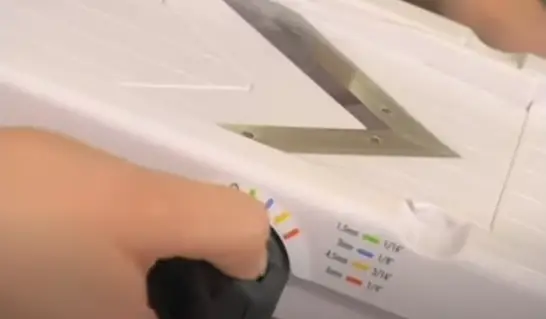
Press the button to unlock position - Now, if you want straight cutting, you have to insert a straight v-blade and a slicing insert.
- Then push the food through the food holder towards the slicing blade.

Set the food in the food holder - If you want a crinkle cut, just remove the straight blade and insert a crinkle v-blade. For thickness adjustment, press the button on the dial and then move it to the desired thickness.
- If you want julienne slices or french fries slices, it requires a straight v-blade and julienne blade. First, insert the straight v-blade and then exchange the slicing insert with the julienne v-blade. That’s it, and you are ready to slice.
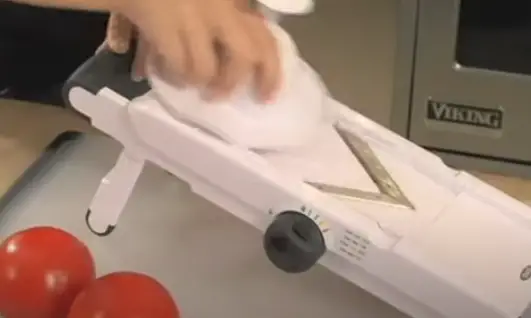
Start slicing - If you want french fries, all you have to do is to remove the julienne blade and insert the french fries blade.
For thickness adjustment, press the button on the dial and turn to select the required thickness.After using it, just keep the blades in under deck storages, fold up the feet, and lock the mandoline through dial for safe storage.
How do we use Oxo Chef Mandoline Slicer 2.0?
This mandoline slicer is the most advanced Oxo mandoline slicer. It can be used to create up to 21 different types of cuts with 0.5 mm interval thickness settings. We get four different blades: julienne, slicing, and crinkle and ruffle blades.
- So, all you have to do for straight cutting is to insert the straight blade in the mandoline slicer from its left.
- Now, press and turn the julienne and thickness cylinder knob to hide the julienne blade.
- The knob is located at the right side of the mandoline slicer. The knob is also used to adjust the desired thickness.

Adjust the desired thickness - Now hold the food in the food holder and run it over a blade to slice your food.

Run food over a blade - Remove the straight blade and insert the crinkle/ruffle blade into the mandoline for waffle cutting.
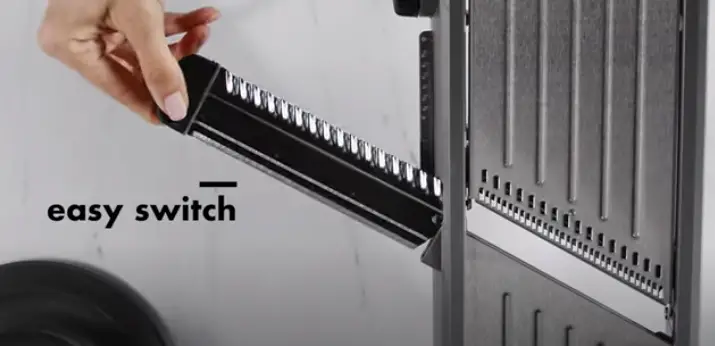
Remove the straight blade and insert the crinkle/ruffle blade - If you want to have crinkle waffle cuts, just make sure that the crinkle side of the blade is visible, and if you desire to make ruffle waffle cuts, the ruffle side should be visible.
- Now, hide the julienne blade through the julienne and thickness knob and adjust the thickness. Run the food onto the blade through the food holder, and each time you run food over the blade, just turn the food holder 90 degrees. That’s it, and now you are ready to create waffle cuts successfully and with ease.

Note that the blades of all the above-mentioned slicers are incredibly sharp. So, take precautions and use a food holder to grab the food you are slicing.

John Hebdon is a food enthusiast, passionate chef, and author of various articles and blog posts related to food and cooking. With a deep love for all things culinary, John’s blog serves as a platform to share his extensive kitchen experiences with a broader audience.
In addition to his culinary expertise, John has a flair for writing and a natural ability to share his passion for food with others. His articles and blog posts are informative, engaging, and packed with practical tips for readers of all skill levels.
As a food enthusiast and writer, John is always on the lookout for new and exciting culinary experiences. Whether it’s trying out a new restaurant, experimenting with a new recipe, or simply sharing a favorite dish with friends and family, John is always eager to explore and share the world of food with others.